Free Online Business Tools you need today!

I have listed 37 Free Online Business tools below that you can start to use today to help you hit the Reset Button on Your business!
Before you get to the business tools please just take a couple of minutes to read what I’m trying to NOW for my business…..
Coronavirus has turned the world upside down…this is such a difficult time (I have been at stuck at this line for days…)

It’s a perfect storm…
This is the world we are all living in now, I am:
– scared and worried for the vulnerable people in my life, wanting to protect them but really feeling completely helpless!
– watching revenues crumble through absolutely no fault of my own (Perhaps?? maybe we can do a lot better by hitting the reset button)
– in an unprecedented lockdown were the smallest thing I took for granted before now I cannot do.
– reading, watching and listening about the heroes of the NHS.
We are all in the same boat though!
Communities Matter
With our businesses being gravely affected and the finances that run our homes and lives drying up, the devastating consequences of that are yet to be played out.
Government have introduced a raft of measure to help businesses and how effective that has been will remain to be seen.
Small towns and communities like ours in Warrenpoint, County Down and the whole island of Ireland are built on small businesses, entrepreneurial zeal and a vocation of service to the community.
Small businesses are an integral part of the fabric of life – we meet, chat and deal with the cafe owner, barber, bar owner, beautician, musician, mechanic, joiner, carpet fitter, hairdresser, accountant, plumber, musician and so on every day of the week!
It’s about Family & Friends
They are our family, friends, relatives.
It’s not just about business and making money it’s about connection.
It’s about giving each other “a turn”.
That’s what is lovely about small communities.
Who knows how long we will be in lockdown?
Who knows what effect it will have on our businesses?
Will there even be a business to go back to?
So what do we do?
We have to accept things as they are or we force them to be as they are not.
I write this as much as a mantra for myself to help me through to help focus on making wise decisions and taking focused action.
We use this time to re-evaluate, scrutinise, strip back the how we have done things back to their core.
Overcoming Obstacles
Business gurus will tell us that success in business is about overcoming obstacles and those that do reap the benefits.
Hmmm…Coronavirus sure has set us a challenge.
The first vital step to take is to use this time to develop a purposeful response to this challenge.
Press Reset Button

Press the Reset Button on your business!
Use the time to critically analyse your systems and processes.
Perhaps, the way you have done things for years just is not working as well as it could.
Perhaps, you have never been happy with the system but you just could not stop to make that change – fear of loss of business, poor systems better than stopping,
“we’ll make the changes someday”..
This time might just be today.
Let’s look at Marketing
I specialise in marketing so let’s take a look at how you can approach that.
Marketing can be very much an afterthought for those of us in small business – random pics or videos on social media, an outdated website, a feel for who our customers rather than real, hard data.
Some of us who are little more technically get distracted by gimmicks in an attempt to game the system (I am that soldier!!!).
Marketing your business is about solving a problem for your customer or prospect.
It’s about understanding the problem from their perspective –
Standing in the shoes of your customer!
It’s not about you!
It’s not about us, it’s about them!
We need to have a plan to communicate what we do, for who and why we do it.
SIM
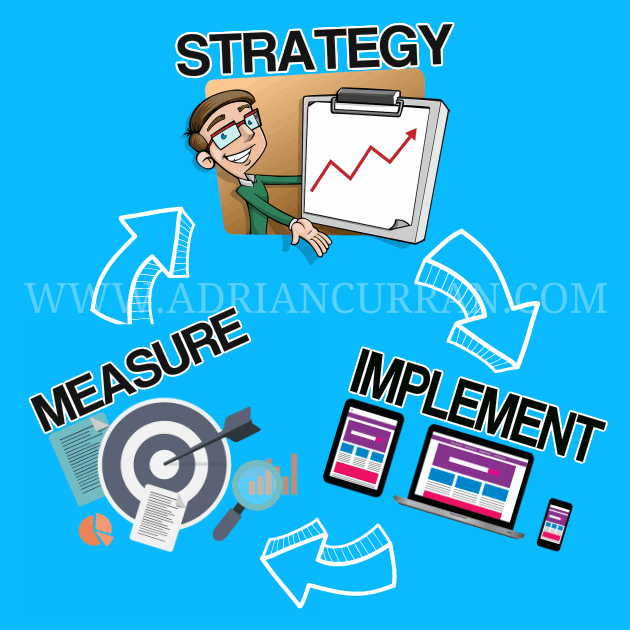
I call it the SIM plan.
Structure and process help to make sure that I am doing the best I can to cover the important things.
SIM stands for Strategy, Implementation and Measurement.
Treat this as a constant loop through your customer cycles.
Strategy.
The first step is to know your customer (both existing and potential) and here is a few questions to help you work through this:
- Is there a disconnect between what I think I provide and why the customer might be attracted to my offer?
- Have I asked people on the street what they think about when they think about the problem my product/service could solve?
- Am I the bridge from where they are now to where they want to be?
We all think our business is wonderful and there will be huge demand for it with very little hard data to back that assumption up.
We need to ask people , shadow them when they use our product, ask the right questions – e.g. what is my customer’s actual experience when they use my product.
With this information, we will be better equipped to plan how to effectively focus our efforts.
Implementation.
When you have worked out who your perfect customer might be it is time to craft the message that speaks to that customer.
Avoid thinking of potential markets of 1000’s of people – just think of one person.
When you do this imagine you are listening to just one person talk about a problem they have and you just happen to have a solution to their problem.
Imagine you are talking one to one with that person when crafting your copy, designing your creatives – editing your images in Snapseed (see below) and creating videos in Videorama (see below).
How can you help that person book an appointment (Calendly – see below) or make a purchase online from you (Ecwid – see below)?
Measurement.
It is vital to analyse how many enquiries you got and how many converted to paying customers.
Use the free analytical tools available – Google Anaytics and Social Media Insights (see below) – to measure the engagement on your content and if that converted to sales.
Use Google Forms to create a short survey asking new customers were they heard of you!
If they respond that they seen your Facebook Live giving advice on a topic related to your product – you will know that effort has been worthwhile and you have gain a return on that investment of time and resources.
Now to the Free Tools!
I have a linked below to all the free tools below – If you want further help directly to your inbox on how I use these tools please sign up.
1. Google Apps
Google Apps are an essential part of my process.
They are simple to use, with a clean design and interface.
You can store, access and share any of your apps from any device.
You can be working on your computer in the morning and access your work from your phone in the evening.
The free personal Google Account gives you 15GB of storage free.
What you can do with Google Apps:
- Docs – Word, Spreadsheet, Powerpoint
- Calendar – your diary in sync – enter once and you are up-to-date across all your devices.
- Jamboard – online whiteboard
- Keep – To-Do list
- Form – generate online applications forms, surveys and questionaires
- Classroom – a free online education platform
- Analytics – keep track of your website traffic
- Trends – look at what is trending online
9. Calendly
Calendly is the appointment scheduler tool I use to allow client’s to make appointments with automated Google Calendar integration and with payment platform integration.
They have a basic plan which is totally free to get you going with online appointment management.
Function: Customer Service ; Time Management
10. Ecwid
Ecwid gives you a free online e-commerce platform to sell your goods online – the free plan gives you an fully functional online store were you list 10 products for sale online. This will work as a standalone site or can be integrated to your existing website.
Function: E-commerce ; Productivity
11. Google My Business
You can use Google My Business for free to help customers find you in local Google searches.
You can post updates, images, videos and links to products on your website.
Function: Marketing
12. Pixabay
It is vital that you use good quality images on your Facebook and Instagram posts.
You cannot just go to Google images and use the first one you find – you risk getting sued (you don’t want that on top of everything else at the minute)
Pixabay is a copyright free database of images that you can use for professional images for your content.
Function: Graphic Design; Marketing
13. Canva
Canva is a free online graphic design tool using templates to help you quickly design quick, easy and professional images even if you have no graphic design skills. (another option is 14. Stencil )
Function: Creative; Graphic Design; Marketing
15. Snapseed
Snapseed is a simple to use photo editor for transforming poor images into more useable images for your online marketing.
16. FimoraGo
Video for your business is an absolute must!!! FilmoraGo is a simple to use video editor for Android. 17. Videorama is my choice for IOS.
Function: Video; Marketing; Creative
18. Hubspot CRM
Hubspot offers a free sales platform that enables you to manage your lead generation and customer sales process. (19. Really Simple Systems is another option you could try)
Function: Customer Service; Lead Generation; Productivity
20. Trello
Trello is a superb tool for managing workflow and projects at a glance.
Think of it like a virtual post-it board enabling you to move the notes tasks/reminders/schedules through a workflow. (Alternatives are 21. Meistertask)
Function: Productivity; Creative
22. Mailchimp
Mailchimp is a free email marketing platform that enables you to build up a customer contact list via email.
23. Wave Accounting
Wave Accounting is a free financial management software for small businesses including an accounts transaction, reporting and invoicing.
Function: Finance; Productivity
24. Zoho
Zoho lets you try out email ticketing for your customer support. (25. Freshdesk is another alternative)
Function: Customer Service; Productivity
26. Zoom
The spread of the coronavirus pandemic has put remote working front and centre stage.
Zoom video conferencing platform allows you to conduct a virtual meeting with your team members remotely.
You can see and hear your team no matter where they are.
You can also share your screen to do a desktop demonstration or presentation.
(You can also use 27. Google Meet and 28. Skype for this function too)
Function: Team Enhancement; Communications; Productivity
29. Evernote
Evernote can be anything you need it to be – a to do list, online filing cabinet, memo maker and so on… It is available as an app and on desktop allowing ease of info updating and access anywhere.
Function: Productivity; Creative
30. Pocket
Pocket is a cool little app for saving videos, blog posts and articles for reading later.
There is a great text to voice function were Pocket reads out your articles – handy for walking and driving.
Function: Productivity; Creative
31. E ggtimer
If you are wasting lots of time and want to manage it better – how about discipling your self and taking your screen out of commission until you get your task done – try out this tool to see if it helps with your productivity.
Function: Productivity
32. Boomerang for Email
Boomerang for Email helpd you schedule when you receive and send Gmail. For most of us, Gmail is our main email (even when using a custom domain via Gsuite)
Function: Communications; Productivity
33. Handy Budget Calculator
Check out the visitwarrenpoint.com Handy Budget Calculator for a quick calculation of your money in and money out
Function: Finance
34. Bitly
Bitly shortens ugly URLS – this is particularly useful if you are inserting website pages in social media posts – Facebook posts or an Instagram bio
35. Slogan Maker
In need of a short, snappy tag line for your business but your creative juices have dried up.
Enter the keywords of your business into Slogan Maker and see what it throws up. You might even get an idea for creative social media campaign
36. Your Smartphone
Your Phone is your business hub
- it is a communication tool video, voice, email and social media.
- A project management tool.
- A Finance tool.
- A Design Tool – shooting video, taking images, editing.
37. Tool Up for Social Media
This one is up to you to learn how to plan, implement and measure your marketing using social media.
Written by Adrian Curran
Content creator for What’s The Point/visitwarrenpoint.com; adriancurranguitars.com; Marketing Coach & Consutant: Part-Time Lecturer SRC, Newry
Links to the Tools !
Google Apps – Docs, Calendar, Jamboard, Keep, Analytics, Trends, Forms, Classroom